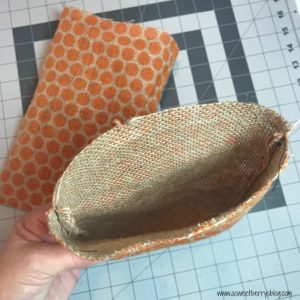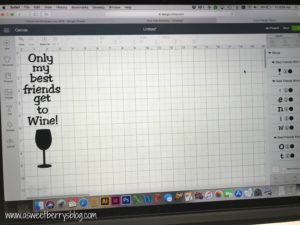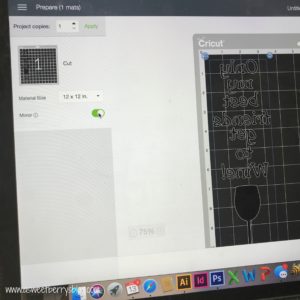Craft Lightning is here again! And it’s burlap crafts with my awesome friend, Beth Watson from Creatively Beth!!!! Weird Not So Fun Fact: Some may know this, but I have a mild allergy to burlap and if I touch the burlap, I get a tad bit itchy and then if I touch my lips, they get itchy to! Who knew that you could be allergic to burlap?! I had no clue, but I LOVE burlap and just deal with the allergy and try not to touch my lips! Anyways, I made these cute little quick sew burlap gift bags with this adorable painted burlap that I found at my local A.C. Moore.
Skill Level: Easy + Basic Sewing Skills
Time to Complete: Less than 15 minutes
Materials:
Burlap
Cutting Mat
Cutting Ruler
Rotary Cutter
Sewing Machine loaded with thread
Ribbon
How I made it:
I cut the burlap in strips at 7.5″x10″ using my mat, ruler and rotary cutter.
I folded the burlap with the painted side on the inside..
Using the sewing machine, I sewed only the sides closed.
I turned the bags right side out.
Then they were ready for a gift and a ribbon tied at the top to close it! You could also use twine or jute rope.
These bags were super easy and took less than 15 minutes. You can do what I did and find already painted burlap or you could get regular burlap and decorate it yourself! This a super easy project for the kids! They will have lots of fun filling them with gifts to give to their friends or teachers!
Be sure to click the photo below to see more Craft Lightning Burlap projects!
Until next time……